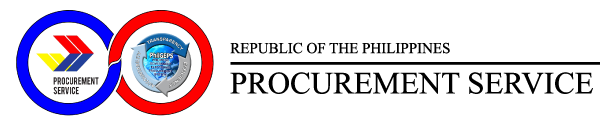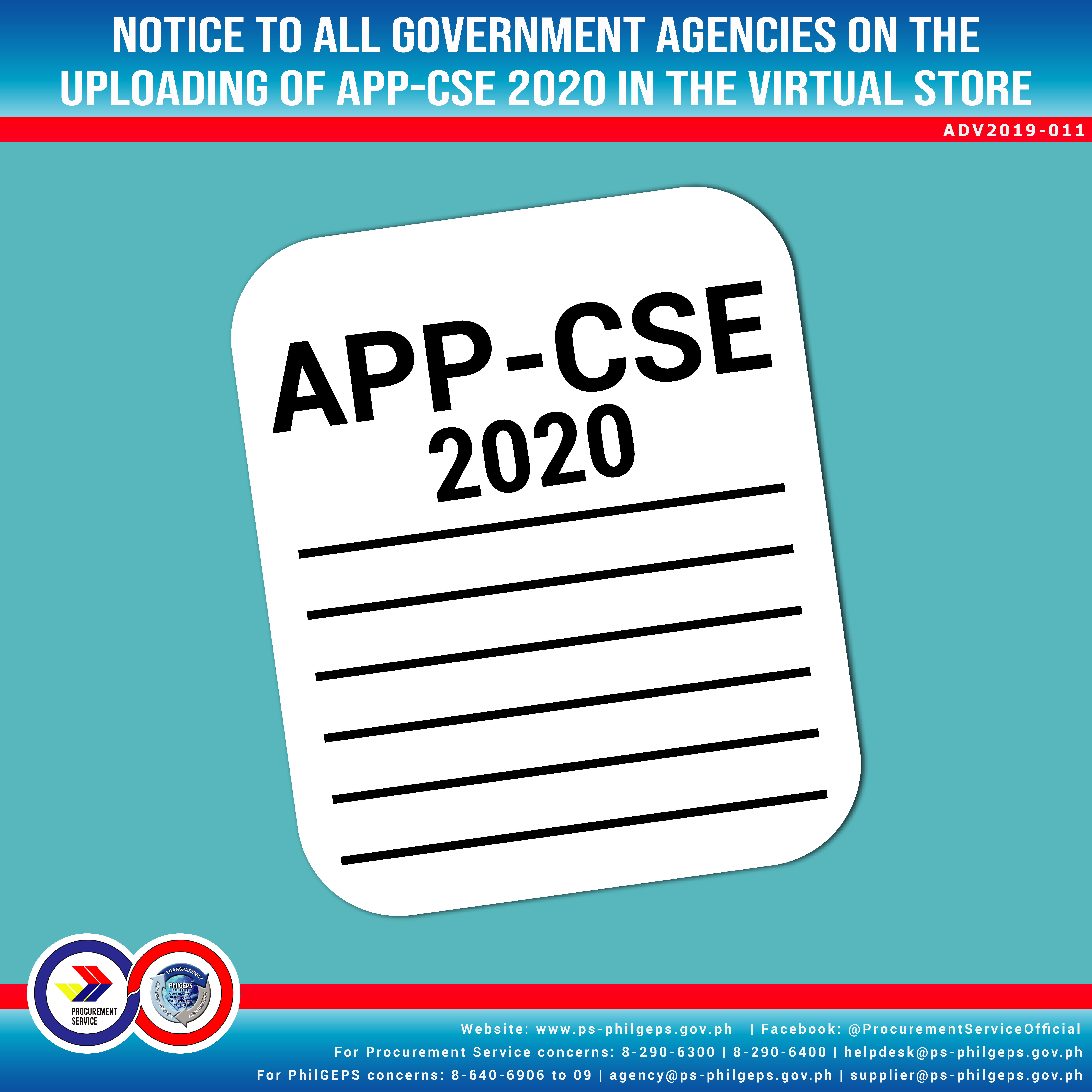
"Please be advised that the deadline of submission of 2020 APP-CSE is on October 31, 2019. Submission will be done online by uploading the filled-out template in the Virtual Store of the PhilGEPS."
We have noticed that some agencies have incorrectly uploaded their APP-CSE 2020 into a different agency account thereby resulting to inconsistency of data and unsuccessful uploading of their APP-CSE 2020.
To minimize this error, users must ensure that the documents to be uploaded are correctly reflected in the system. Below are the steps to validate if the user has correctly uploaded the APP-CSE 2020 to the appropriate organization:
1. Log in to the Virtual Store at www.philgeps.gov.ph
2. Upon login, click the Dashboard tab
3. Click the APP-CSE icon
4. Click the View Uploaded APP-CSE icon to be redirected to the Annual Procurement Plan Common Used Items page
5. From the Annual Procurement Plan Common Used Items page, the organization name of the agency will be displayed
6. User may now confirm and validate if the uploaded APP-CSE and the organization name are the same
However, for agencies who have experienced the incorrect uploading of APP-CSE 2020, kindly notify the APP-CSE Helpdesk for the immediate correction of your account through email at appcse.helpdesk@ps-philgeps.
Henceforth, users are advised to be more careful in the preparation and uploading of their APP-CSE 2020.
Please be guided accordingly.
Thank you.
Related Documents:
○ PS Advisory 2019-007: Notice to All Government Agencies on Submission of APP-CSE for 2020
○ List of Agencies with Successful APP-CSE 2020 Submission in the Virtual Store